What is Google Tag Manager and Why Should You Be Using It?
This blog post was written by:
Have you ever wanted to put code onto your site but not known how? Or had to ask your developer and then wait for the next site release? With Google Tag Manager, that can be a problem of the past. Here are our top six benefits of implementing Google Tag Manager.
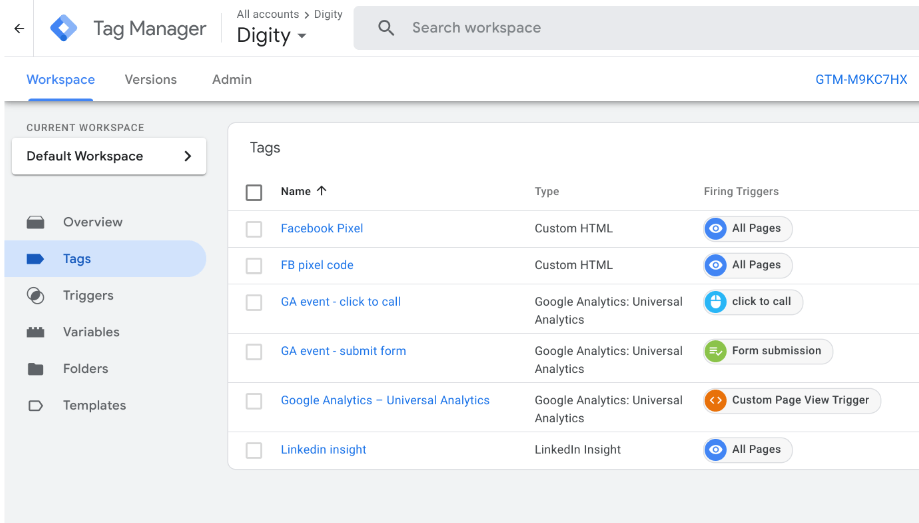
- Everything in One Place: It keeps everything in one place. This allows you to keep track of all the different tags you are using, remove redundant tags, and ensure there is no duplication.
- Add New Tags Quickly: New tags can be added without needing time from your developer, or waiting for the next release of your website if other updates are in progress.
- Testing: It is easy to test and troubleshoot in ‘Preview’ mode before publishing. Testing before implementation is always good practice, and often trial and error is needed before getting something exactly right. Preview mode is invaluable for this. It will also allow you to identify Google Analytics (GA) variables such as Element ID, Click ID and more.
- Pause Tags: You can pause redundant tags without deleting so it is easy to bring them back later.
- Predefined Integrations: It has predefined integrations with many different types of tags: Google Analytics, LinkedIn Insights, Crazy Egg etc. (see all here). It also enables the validation of other products, such as Google Search Console. Need something not in the list? You can still add custom tags, such as Facebook Pixel, more easily than doing so directly on your website.
- Access Control: It provides good access control. GTM enables you to give marketing teams access to implement tags without giving them access to the website backend.
An example of something we commonly do through GTM at Digity is setting up and adjusting Google Analytics Events. Tag manager allows us to activate built-in variables and set up GA events which cannot be done through Google Analytics directly. This can then be used for GA goals if desired.
One example of this is a scroll variable. If new content is added to a website and we want to know if users reach a particular key point within a page, then the scroll variable can be activated and customised to record when users reach that point.
Another example is external link clicks. Google Analytics only records users' behaviour within your website, yet sometimes key actions actually prompt users to click and follow a link elsewhere: a PDF download, a link to a third-party retailer, a link to a donation site etc. These links can all be tracked with GTM!
There are many exciting uses of Google Tag Manager and a lot of things that can be done more quickly when it is properly utilised. However, none of this can be done if it is not already set up in your site. This can be done by your developer, but if you need someone to set it up quickly for you, then just book a call with us today.



