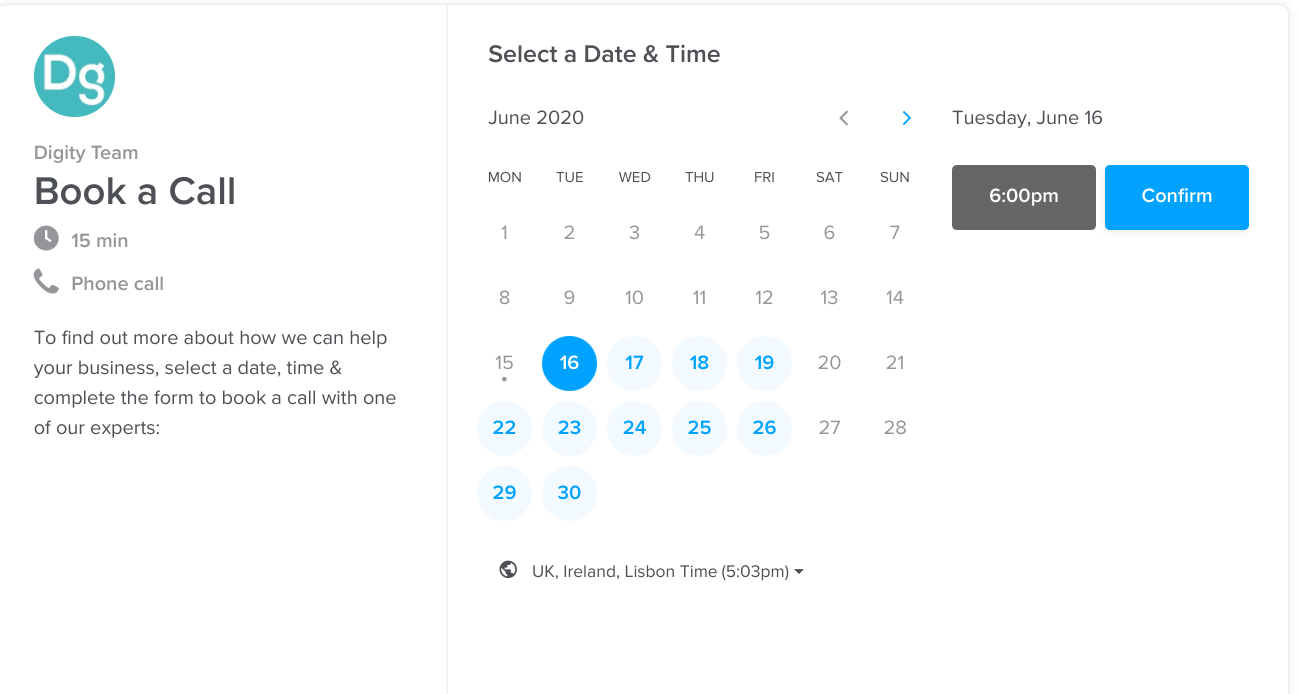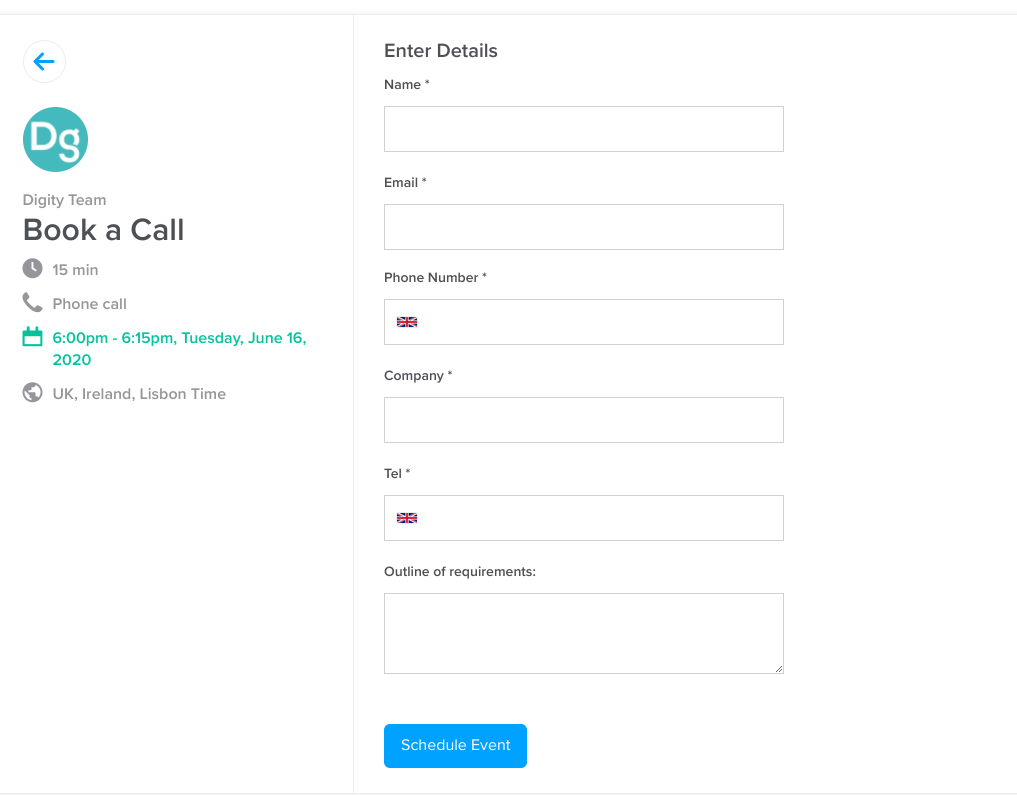How to Utilise an Online Booking System to Increase Conversions
This blog post was written by:
Caitlin Davis • June 18, 2020
We love using online booking systems with our clients to improve user experience on their websites. With a number of features to ensure seamless scheduling and easy communication, an online booking system could make life easier both for your team and your customers.
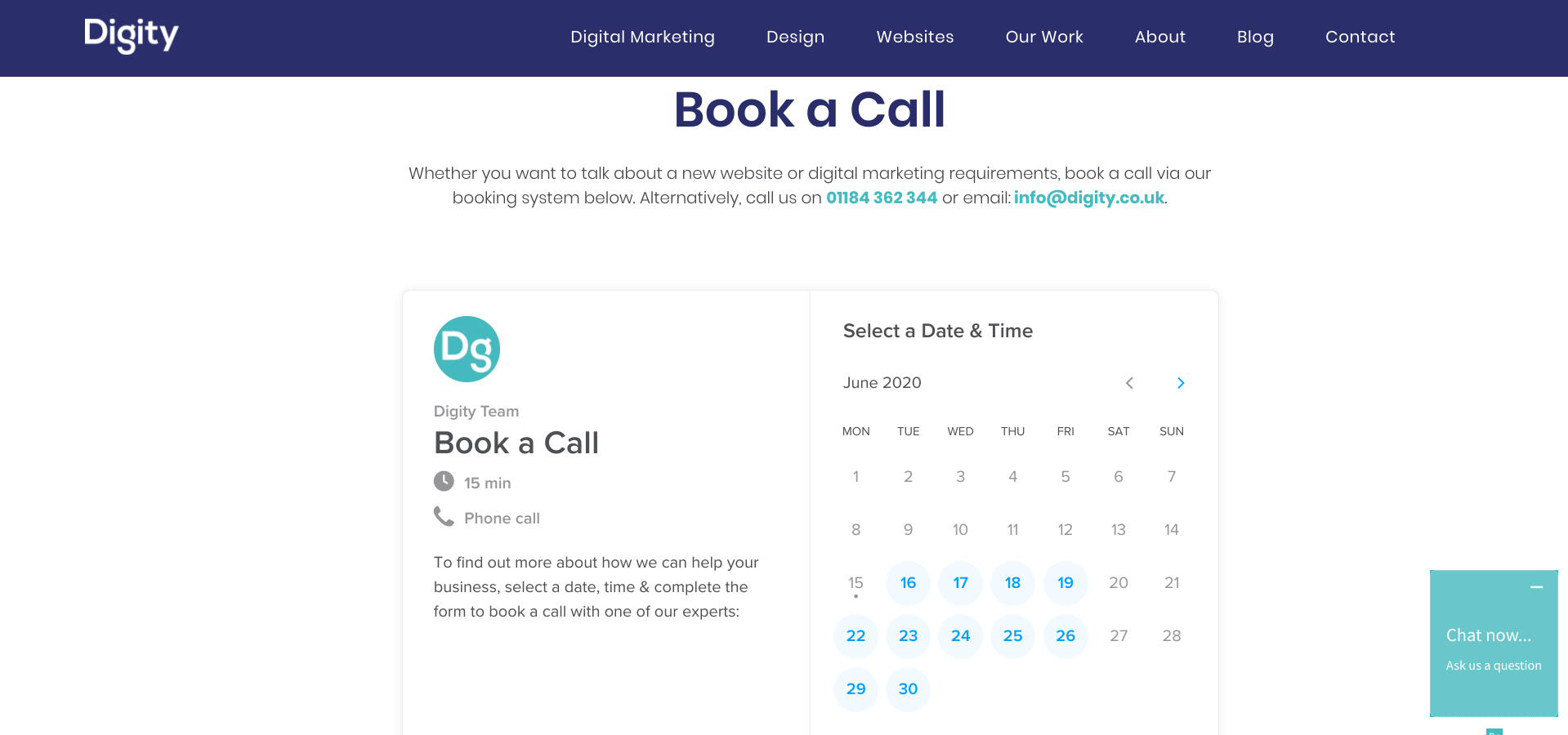
Now more than ever, it is vital for businesses to be available and easily accessible for customer communication. With face-to-face meetings less popular or impossible, many businesses have seen a large increase in video and phone meetings with their customers. At Digity, we work with a number of clients in the Architecture, Construction and Furnishing industries, who have had to adapt from their usual face-to-face design consultations to virtual substitutes. This is a great alternative and could well succeed the pandemic - but it must be executed well.
If customers try to make contact with businesses and find them slow to respond, unorganised or unavailable, sales are lost and reputations are damaged. Trying to organise your schedule and that of your team to accommodate a plethora of virtual meetings and phone calls is an incredibly tricky and time-consuming manual task to undertake, and leaves you exposed to error.
Introduce an online booking system
That is why we recommend introducing an online booking system. This will allow you to have a handy interactive calendar on your contact page which your customers can use to book appointments, meetings, consultations, phone calls, video calls - whatever you wish. The system can connect with up to six of your calendars on a variety of different applications, allowing you to seamlessly integrate it with your calendar and/or your team’s. These calendars can be totally customisable, so you can select either one or numerous members of the team to include on the system, allowing customers to book a meeting with who they wish. Alternatively, the system can delegate the bookings for you amongst the team, based on availability, priority, or equity.
Additionally, they can facilitate a number of different meeting types - from one-to-one, to collective (one customer with numerous team members), to group (numerous customers with one team member). This enables you to use the system to host webinars, training and other less conventional events alongside your usual meetings and appointments.
They have a number of other useful features; automatic email/text reminders and confirmations, buffers to add extra time before and/or after events, daily limits to cap the number of meetings, minimum scheduling notices to avoid last minute meetings, intelligent time-zone detection, and customisable branding so it fits seamlessly into your site.
These booking systems also come with valuable features for simplifying the experience of your team. You can eliminate expense reports from each team member with a centralised billing feature which allows for one easy payment to cover all users’ subscriptions, whilst metrics and reporting allows you to track invitee engagement and campaign scheduling activity. You can also introduce team pages which display a single view of event types, permitting invitees to schedule with the relevant person, topic or event.
All of these features ensure that your scheduling and communication with your customers run flawlessly, increasing your conversion rates and improving your chances of new prospects coming on board - whilst making your life a lot easier!
We are happy to talk through how you can utilise an online booking system to improve your user experience and simplify your processes - just click here
to get in touch.